Client Logins
Financial Planning
Our Financial Planning Portal is an aggregator website, hosted by our partners at eMoney Advisor. The portal allows you to connect accounts from many institutions – bank accounts, investment accounts, credit cards, etc. This creates a financial dashboard where you can cultivate a comprehensive view of your entire financial picture. Because the planning portal is an aggregator website, it’s considered an indirect view of any connected account. The feed for any connected account may have a 24-hour refresh delay.
eMoney serves the crucial function of financial planning. When you request a financial planning meeting, we will use the information in your planning portal as the basis for our recommendations. This portal allows our advisors to simulate changes to financial scenarios and model what your financial picture could look like long-term. Because our recommendations are based on the information you enter into the planning portal, it’s important that you log into your financial planning portal regularly and keep things up to date.
Security information about the planning portal is available upon request, and can be accessed from the links on login page (where you can also reset your password if needed!).
Need help getting set up or troubleshooting something? Click the button below to schedule either a half hour or full hour with Saachi.
Performance Reporting
All clients also get access to Albridge Wealth Reporting, powered by Pershing X. Curious how your accounts are doing? Want to see how each investment has performed compared to market benchmarks? This is where you can run “multi-period performance reports”, see your asset allocation across the accounts we’re managing, and get an easy overview of the balances in those accounts on the dashboard. Note, this tool only works for accounts under our management, and all data is as of the previous business day’s close.
For clients with accounts at Orion Portfolio Solutions or who are working with our Values Aligned Direct Indexing Solution (VADIS), you can view your accounts, track performance and see your account documents here. This system is deeply integrated into eMoney, so once you have your login set up, you will be able to access this portal via ‘single sign on’ by clicking the Orion starburst icon, which will appear in the eMoney navigation bar. Click the links to the right to set up your username and password (and log in if you already have them.)
Custodian Logins
Depending on where your accounts are held, some or all of these may be relevant
Depending on a number of factors, including but not limited to the size of your accounts, the strategies we’re following and the way you’re funding your accounts, we may recommend that you open accounts at one of a number of different custodians. We know this can get confusing, so we’ve put links to the login pages for a few of them here. Most of the data you can get here will also be in eMoney, but these portals provide the most up-to-date access to account values, and your account documents will show up here first, although they usually make it into eMoney within a few days.
Wealthscape Investor.
This is the website that our custodian, National Financial Services (NFS), hosts to show the direct and real-time view of your accounts. On Wealthscape Investor, you can access statements and tax documents, view account history, and manage your document delivery settings. Please bookmark the URL: investor.wealthscape.com. There are several versions of Wealthscape and attempting the wrong one will result in account lock-out. For more information on NFS, including tax resources, regulatory notices and more, click here.
Schwab Alliance.
For clients with accounts at Charles Schwab. If your account was originally with TD Ameritrade, it has been migrated to Schwab after Schwab purchased TD Ameritrade. You can access statements and tax documents, view account history, and manage your document delivery settings. Please bookmark the URL: https://client.schwab.com/