Safer Internet Day 2019
Safer Internet Day was this week, and we like to use events like this to highlight our commitment to protecting our clients’ accounts and keeping data secure.
This year, we wanted to highlight a few of the tools we employ to help protect ourselves in the wilderness that is the internet. This post won’t cover antivirus software, but we’ll be looking at the free tools we use to help prevent tracking and reduce (not eliminate) your vulnerability online.
- The first line of defense is an adblocker. These tools are designed to prevent you from seeing advertising online. We HIGHLY recommend that all of our clients and friends install one and keep it up to date. Our preferred adblocker is Ublock origin, which is available for Chrome here, and Firefox here.
- After this, we like to look at a pair of tools from the Electronic Frontier Foundation. This group is one of the strongest advocates for privacy and an open internet, and we support their work whenever possible. The first tool we recommend, especially for laptops or other computers that you travel with, is called HTTPS Everywhere (you can install it from that page). This tool helps force your connection to a website over a more secure connection, which can help protect your data and especially any login credentials that you use. It’s not perfect, but it’s better than nothing.
- The second tool by the EFF is called Privacy Badger. This tool blocks invisible trackers, including the ones that the big tech companies use to track you across the internet. Privacy comes at a price however, as you’ll quickly learn just how much the web relies on these tools – this one WILL break certain websites.
- Finally, we recommend a VPN, especially when travelling, and ESPECIALLY when travelling internationally. A VPN (or Virtual Private Network) is a tool that allows you to create a secure connection to another server before going out on the wider internet. We recommend using a tool like this whenever you’re connected to a WiFi network you don’t control, as they will prevent the owner of the WiFi network from snooping on your connection. Of course, this merely shifts who you trust from the person running your local WiFi hotspot to the VPN provider you’ve chosen to work with. We recommend doing due diligence on any VPN provider you choose to work with. We’re not going to disclose the firm we’ve chosen for security reasons, but we will be more than happy to recommend a few if you contact us.